SchoolZone is an online platform designed for parents to conveniently check their kids’ academic details. It provides information like attendance records, achievements, homework assignments, yellow bus tracking, progress reports, and keeps parents informed about the latest news and events happening at school.
The best part is the SchoolZone platform can be accessed from any device that has Internet access and a modern browser. Once your child is registered at a Division school at Edmonton, you should receive a parent username and password.
Logging on to Schoolzone epsb Account
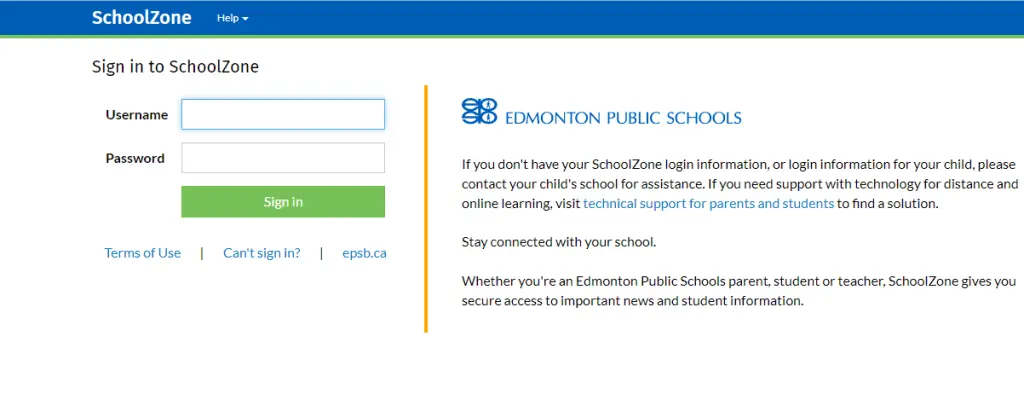
To access your schoolzone epsb account,
- Open schoolzone.epsb.ca in your web browser
- Type your SchoolZone user ID.
- Enter your password.
- Click on the Sign In button to access your account.
Epsb Connect Service
The Epsb Connect is yet another part of the platform that aims to facilitate communication and collaboration among students, teachers, and parents within the Edmonton Public School Board (EPSB).
Just like other school platforms, it serves as a centralized hub where users can access a wide range of resources, tools, and information related to education. This platform allows students to access their coursework, assignments, and grades, enabling them to stay organized and on top of their academic progress.
How to log on to Epsb Connect
To get access to the Edmonton Public Schools Connect Dashboard:
- Open a web browser (Chrome, Safari, Mozilla Firefox, etc.) and go to https://connect-login.epsb.ca/LoginPolicy.jsp
- You will be directed to the EPSB Connect login webpage.
- Enter your EPSB Connect User ID
- Enter Password
- Click on Sign in button to get access to the Dashboard of EPSB Connect
Resetting EPSB Connect Portal Password.
If you have forgotten your password to the Edmonton Public Schools Connect dashboard, don’t worry, simply follow the procedure below.
- Visit the dashboard or the EPSB Connect login page
- Find the Reset button below and click
- On the Password reset page, enter your EPSB Username
- Click on the Next button
- Follow the screen instructions
- . If you do not remember your USERNAME you will need to contact the Help Desk
Eschool solutions EPSB login Procedure
The Eschool Solutions EPSB is provided by PowerSchool, A Software company into K-12 Software & Cloud-Based educational Solutions.
- Navigate to https://epsb.eschoolsolutions.com/logOnInitAction.do
- You will directed to the Eschool solutions EPSB l login page
- Enter your User Access ID
- Enter Account password
- Click on Submit button to get access to the Dashboard of Eschool solutions EPSB



